QuickTime Help |
QuickTime is a proprietary system from Apple to display multimedia content. The two kinds used in this CDrom are movie clips and QTVR scenes.
Movie clips are short movies. They appear with a controller at the bottom:

Normally they start by themselves when the page is opened. Sometimes more than one movie is shown on the same page. To avoid conflicts and confusion I have then set only one of them to play automatically. You will have to start the others yourself. You can change the volume, start and stop, and slide fast back and forth.
QTVR is Apple QuickTime Virtual Reality, a way of presenting a set of views. It is here used only to show 360° panoramas and one scene. Like movie clips, pictures of this kind show a controller below the picture:
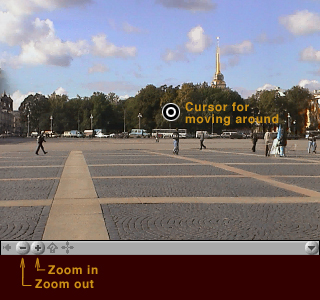
You can move around as follows:
move the mouse into the picture, preferably somewhere near the middle. The cursor changes from its normal arrow-shape to a bull's eye.
click and hold down the button, then drag a little to the left or right.
the panorama will rotate, with a speed that is proportional to the distance you move the mouse away from the point where you started your click.
if you want to go slower, move the mouse closer to the point where you started the drag, if faster move it further away. If you are inexperienced, start by dragging only a very small amount so that the picture rotates very slowly.
if you want to stop, lift the button.
once you have clicked in the picture, you can also move using the arrow keys. You can also zoom in or out: press the shift key to zoom in, the control key to zoom out. When you zoom in, you can still look "up" or "down" by moving the mouse in those directions.
Try it on this picture:
NOTE 1: some panoramas are not 360°, they will stop rotating when you hit the left or right edge. If such a panorama already opens positioned at its left or right, you then cannot move in that direction but only in the other one.
NOTE 2: the Serednikovo panorama is a "scene", it consists of two linked panoramas: one in the front garden, and one around the Lermontov obelisk. You can go to the obelisk through the doorway to the left of the main building. The cursor will change to an arrow and you can then click.